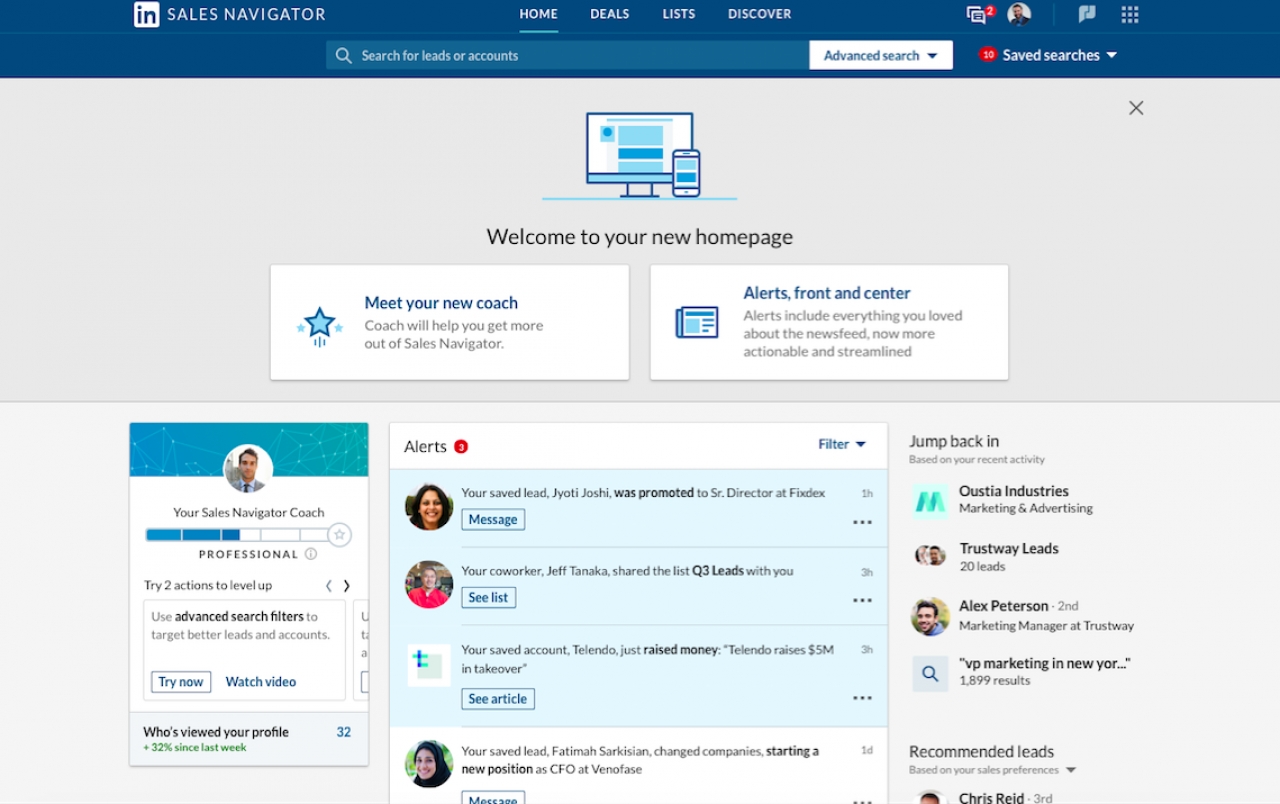LinkedIn Looks To Boost Sales Efficiency With New Sales Navigator Homepage, Enhanced Microsoft Integration
- Written by Elise Schoening
- Published in News Briefs
LinkedIn unveiled a new homepage for Sales Navigator that is designed around alerts and aims to help sales teams quickly identify relevant prospects and prioritize next steps. The company also released a deeper integration with Microsoft Dynamics 365 to help improve sales efficiency.
The alerts are positioned to keep sales teams up to date on prospects, so they can see when a lead viewed their profile, changed job titles, switched companies and more. New features also include alerts for when:
- An account receives funding;
- A lead engages with posts from your company; and
- A colleague shares a custom list.
In addition, homepage alerts now include recommended actions that sales reps can directly click on to accelerate the path to purchase. Sales reps also have more control over the alerts, including filtering and the ability to pause and resume.
Other updates to Sales Navigator include:
- Enhanced messaging workflows within Sales Navigator and InMail;
- Lead-to-account matching and bulk add/bulk remove capabilities for custom lists; and
- A deeper integration with Microsoft Dynamics 365 that is designed to help users visualize a target account with a “live org chart” that displays the LinkedIn profile photos and access to profile information for key stakeholders at the account.
“Every sales professional faces the challenge of how to best spend their time, maximize their productivity and close more deals,” said Doug Camplejohn, VP Products, LinkedIn Sales Solutions, in a statement to Demand Gen Report. “That’s why Sales Navigator is now centered around alerts — making it easier for salespeople to identify important changes and prioritize the best next steps to take.”